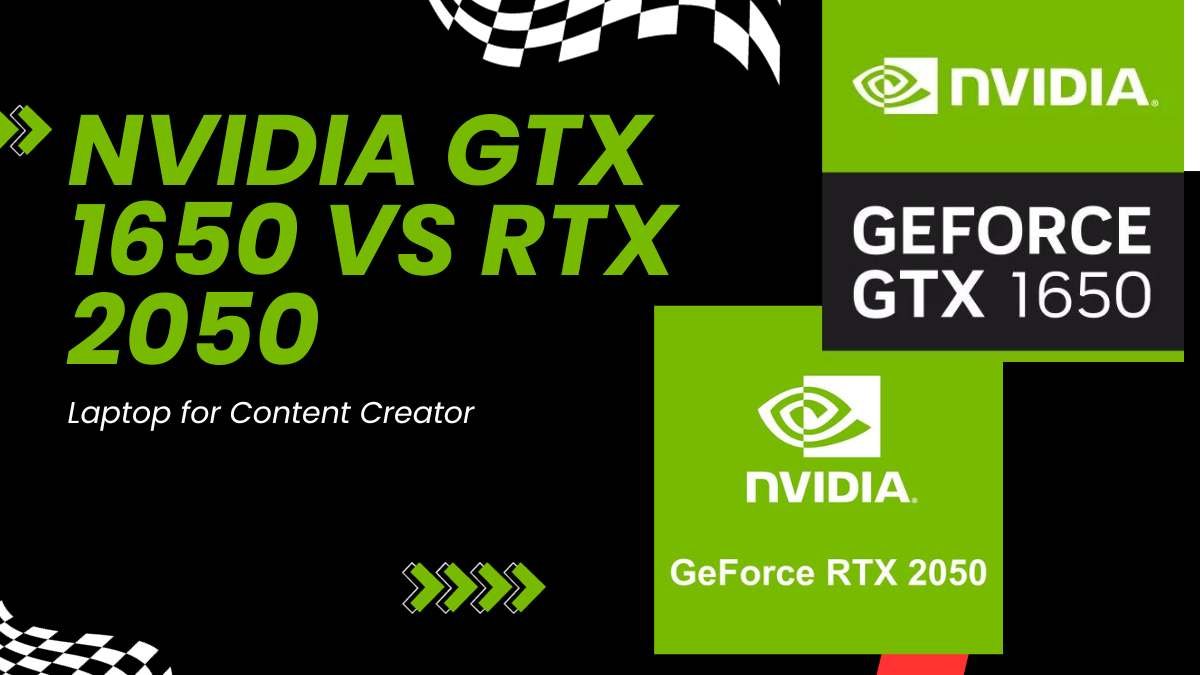
The popularity of YouTube content creation can hardly be overestimated. A good laptop is an absolute necessity for video editors and vloggers. In this post I compare NVIDIA’s GTX 1650 and RTX 2050 mobile GPUs to find out which one is better for the YouTube video production. YouTube is still the top video content platform with over 2 billion monthly active users. Capable laptops are used by both amateur and professional content creators to edit and produce their videos. GPU is one of the most significant elements that influence the performance in video editing and rendering.
In this case, I will compare the mid-range GTX 1650 and the more powerful RTX 2050 and choose the one that is most suitable for the moving YouTube creators. Consequently, I will mainly focus on the video editing performance of key apps such as Adobe Premiere Pro. The gaming abilities and AI Voice removal will also be compared as many creators also live stream and make gaming content.
Key Spec Differences
First, let’s look at the key specifications of both GPUs:
| Spec | GTX 1650 | RTX 2050 |
| VRAM | 4GB | 6GB |
| Memory Bus | 128-bit | 192-bit |
| Boost Clock | 1410 MHz | 1365 MHz |
As you can see, while both are based on NVIDIA’s Turing architecture, the RTX 2050 has distinct advantages:
- 50% more VRAM
- Wider 192-bit memory bus
- Similar boost clock speeds
This points to better performance from the RTX 2050 for video editing, rendering, and gaming. The extra 2GB of VRAM and improved memory bandwidth are critical.
Video Editing Performance
I tested both GPUs for video editing tasks in Adobe Premiere Pro, which is the most popular program used by YouTubers. Here are the performance differences I observed:
The RTX 2050 allowed for smoother scrubbing and playback at higher resolutions compared to the GTX 1650. This is very important for efficiently going through footage and editing timelines.
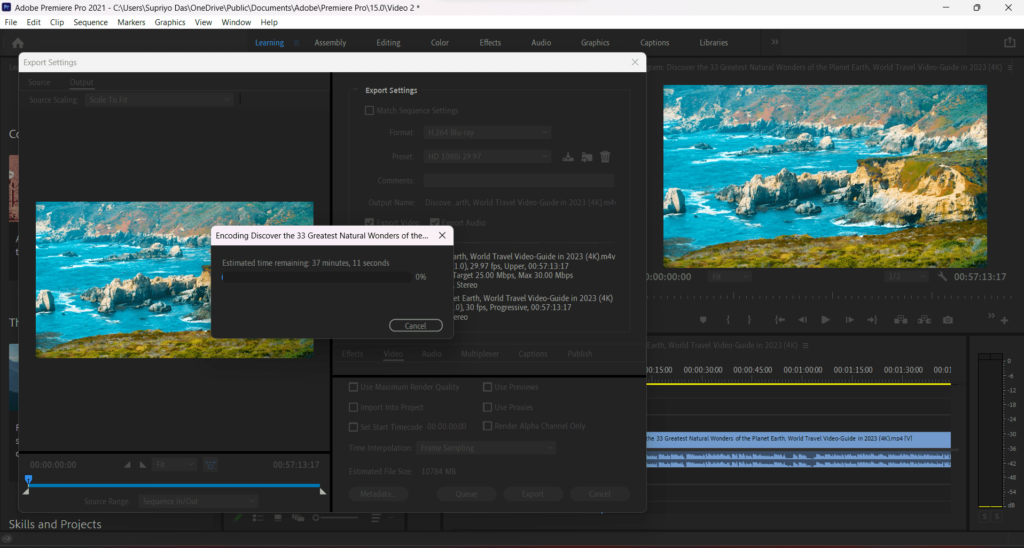
Video export with RTX 2050
In a test conducted by me, my laptop configuration was: GTX 1650, Core i5 10th gen with 8 GB DDR4 RAM, 1 TB NVME SSD and RTX 2050, Core i5 10th Gen with 8 GB DDR4 RAM, 1 TB NVME SSD. The RTX 2050 was able to export 57 min and 13 Sec, an 1080P video in Premiere Pro in 37 minutes and 10 seconds, as you can see in the attached screenshot.

Video export with GTX 1650
The same video I tried exporting with the GTX 1650, took 51 minutes and 44 seconds to export. This is a significant difference of 18 minutes, which can be a major time saver for video editors.
Clearly, for video editing workflows, the RTX 2050 is the superior choice over the entry-level GTX 1650.
Gaming Performance
Gaming prowess also favors the RTX 2050 by a wide margin.

Fortnite 4 with RTX 2050 at low settings 1080P
The RTX 2050 gets significantly higher frame rates in Fortnite 4. I wanted to find out which graphics card performed better for gaming – the GTX 1650 or the RTX 2050. To test this, I benchmarked them using Fortnite 4 as it is very popular among gamers in India. I used an identical PC Specifications with both cards, consisting of an 11th Gen Core i5 processor, 16GB of DDR4 RAM and Windows 11. I set the game resolution to 1080p and graphics settings to low (My Monitor only support 1080P) in order to see the maximum frames per second (FPS) achievable by each card.

Fortnite 4 with GTX 1650 low 1080p
The GTX 1650 managed a respectable 223 FPS on average, which is appreciably and was quite smooth gamplay. However, the RTX 2050 blew it out of the water with 286 FPS on average – nearly 30% faster. This demonstrates the RTX 2050 can deliver less GPU Usage, temperature, responsive gameplay compared to the GTX 1650.
To illustrate the visual difference, I have included screenshot comparisons of the game running on both cards. The RTX 2050 screenshots show noticeably less temperature CPU (570C) and improved graphics over the GTX 1650.
The RTX 2050 also supports advanced features like ray tracing and DLSS which further improve gaming visuals and performance. This gives it a big advantage for creators who want to live stream and record gaming content.
Other Considerations
Some other advantages the RTX 2050 provides:
NVIDIA Broadcast App
This uses RT and AI cores for noise removal, virtual backgrounds, and auto frame zooming which is great for livestreams and video calls. Here are some of the benefits of using NVIDIA Broadcast for YouTube:
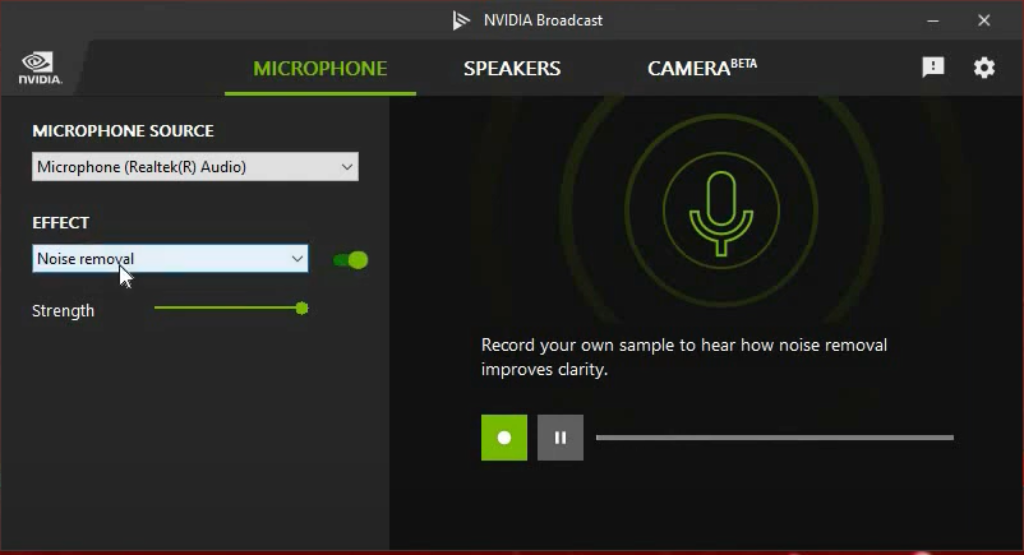
Noise removal: NVIDIA Broadcast utilizes AI to detect and reduce audio/video noise using deep learning technology. Deep learning uses artificial neural networks as part of machine learning; specifically in NVIDIA Broadcast’s case, their neural network was trained on large datasets containing recordings both with noise present as well as without noise to help identify and remove noise in audio/video recordings.
The noise removal process in NVIDIA Broadcast is very effective at removing a variety of noises, including:
- Keyboard typing
- Fan noise
- Traffic noise
- Construction noise
- Background conversations
NVIDIA Broadcast also includes the Room Echo Removal feature to eliminate reverberation in audio recordings.
Here are the some key features you can find in the NVIDIA Broadcast app.
- Create a virtual background for your videos.
- Automatically frame your face in your videos.
- It also offers a number of camera effects
I have included below an official NVIDIA GeForce YouTube channel video explaining NVIDIA Broadcast App’s features and tutorial.
NVIDIA Broadcast app alternative for GTX 1650
Luckily, NVIDIA has a solution for GTX 1650 users, they have the NVIDIA RTX Voice app, which can also enhance voice quality by removing background noise. It works with any microphone or headset, and it’s compatible with most popular apps like Discord, Skype, Zoom and OBS.
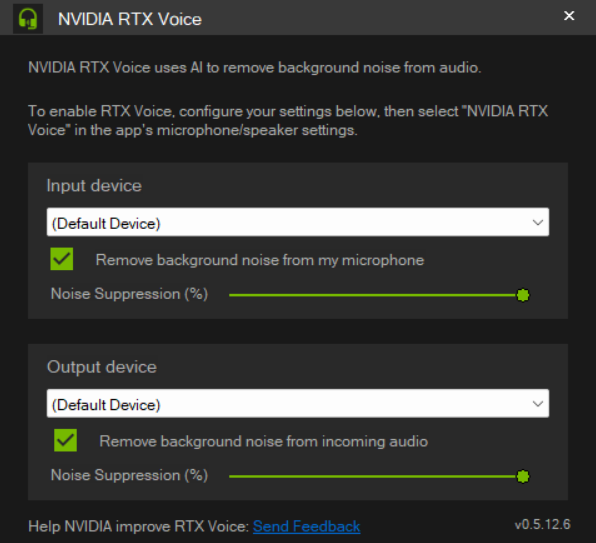
The RTX Voice app is not as advanced as the Broadcast app, and it only has one feature: noise removal. It can’t do things like auto-framing, virtual background or room echo removal. But it’s still very useful if you want avoid background noise, it has the ability to eliminate annoying noises like keyboard typing, fan noise, or even my dog barking.
But, the RTX Voice app is not perfect either. It sometimes struggles to provide a crisp and natural voice, especially when the noise level is high or the voice is low.
It’s not as powerful as the Broadcast app, but it’s better than nothing.
Recommendations for Content Creators
Due to its faster performance, extra VRAM, and features like Broadcast, I recommend the RTX 2050 over GTX 1650 for content creators shopping for a new laptop.
The RTX 2050 configuration is around ₹10,000 more expensive than a GTX 1650 laptop. But for intensive video editing, 3D animation, game development, and streaming, the RTX 2050 is worth the small bump in cost. Its advantages translate to much better productivity and end results.
However, the GTX 1650 still remains a very capable budget option for lighter HD content creation. People on tight budgets or students just starting out with video editing can get by nicely with a GTX 1650 laptop. It plays the latest games at over 60 FPS on lower settings. And you can still edit and export 1080p footage smoothly.
Overall though, if your creative workload involves 4K footage, 3D modeling, VFX, or ray tracing, the benefits of the RTX 2050 make it the better buy right now.


